【Java:テトリス制作】移動可能判定、配置完了判定、ライン削除判定
| 前の記事 | テトリス制作Top | 次の記事 |
今回でテトリスの最低限の処理が完成となります。
恐らくテトリス制作で最も面倒くさい工程となる、移動可能判定などの判定系の処理です。
移動可能かどうか判定する
移動可能かどうかは移動後の座標を仮のx,yに代入しておき、移動後の座標を開始地点として、テトリミノ配列とフィールド配列の数値を比較します。そこでテトリミノの配列が1(ブロックが存在)でフィールドも配列も1(ブロックが存在)の場合に移動は不可能というフラグを立てます。あとはフィールド外へ出た時(配列番号がオーバーフローしたとき)もフラグを立てることとします。
あとはこのフラグが立っていないときに、移動可能という判断ができるので、その時に元のx,yに更新をかけるだけです。
面倒なので、回転時もこの処理を適用し、回転不可能判定な場合は回転しないようにしてしまいます。
//元の座標の仮座標用変数
int yy = y;
int xx = x;
int rr = r;
//移動処理
//...
int[][][] minos = currentMino.minos;
int rrr = rr % minos.length;
boolean isUpdate = true;
label:
for ( int i = 0;i < minos[rr].length;i++ ) {
for ( int j = 0;j < minos[rrr][i].length;j++ ) {
if ( minos[rr][i][j] != 0 ) {
int fx = xx + j;
int fy = yy + i;
//移動、回転後にブロックがあれば更新不可能フラグを立てる
if ( fy >= H || fx < 0 || fx >= W || fields[fy][fx] != 0 ) {
isUpdate = false;
break label;
}
}
}
}
配置完了処理
配置完了処理は移動可能判定で移動不可能だった場合にy座標が加算されていれば行うようにします。
配置完了処理は移動前の開始座標からテトリミノの2,3次元目をループで回し、テトリミノ配列が1ならフィールド配列に1を代入していくだけです。
そのあと、nextミノ配列から新しいテトリミノを取り出して現在のテトリミノに設定します。座標や回転番号も初期にもどします。
//座標更新処理
if (isUpdate) {
x = xx;
y = yy;
r = rr;
} else {
//移動不能でyが加算されたときは配置
if ( yy > y && xx == x && rr == rr ) {
for ( int i = 0;i < minos[rr].length;i++ ) {
for ( int j = 0;j < minos[rr][i].length;j++ ) {
int fx = x + j;
int fy = y + i;
//ブロックをフィールドに置く
if ( minos[rr][i][j] != 0 ) fields[fy][fx] = 1;
}
}
}
}
ライン削除
ライン削除は配置完了後にフィールド配列をチェックし、横一列が全部1だった場合は、それより上の全ブロックを一段下へ代入していきます。
こうすると、ラインを消す動きを実現できますね。
本当は1行目には0を代入する処理が必要ですが、面倒なので省略します。
コードならこんな感じ?
//フィールドをチェックし、揃ったラインを削除する
for ( int i = 0;i < fields.length;i++ ) {
int cnt = 0;
//ブロックが置かれている数をカウント
for ( int j = 0;j < fields[i].length;j++ ) {
if ( fields[i][j] == 0 ) {
break;
}
cnt++;
}
//ラインが揃っていたら削除して上にあるテトリミノをすべて一段下へずらす
if ( cnt == 10 ) {
//ライン削除
for ( int j = 0;j < fields[i].length;j++ ) {
fields[i][j] = 0;
}
//上にあるテトリミノをすべて一段下へずらす
for ( int k = i - 1;k >= 0;k-- ) {
for ( int j = 0;j < fields[i].length;j++ ) {
fields[k+1][j] = fields[k][j];
}
}
}
}
テストコード
今回でテトリスの実装で最低限必要な機能が揃いました。
内容を組み込んだサンプルコードを実行してみます。
import java.util.ArrayList;
import java.util.Collections;
import com.nompor.gtk.APIType;
import com.nompor.gtk.GTK;
import com.nompor.gtk.GTKColor;
import com.nompor.gtk.GTKView;
import com.nompor.gtk.draw.GTKGraphics;
public class Test4 {
public static void main(String[] args) {
GTKView gv = new GTKView() {
//テトリミノ(ブロックの塊)
class Mino{
//1次元目=回転、2次元目=縦、3次元目=横
int[][][] minos;
Mino(int[][][] minos){
this.minos = minos;
}
}
static final int BLOCK_SIZE=25;//ブロックのピクセルサイズ
static final int W=10,H=20;//フィールドの大きさ10×20
GTKColor black;
Mino currentMino = null;
ArrayList<Mino> nextMinos = new ArrayList<>();
ArrayList<Mino> minos = new ArrayList<>();
int[][] fields = new int[H][W];
int fallFrame;
int fallFrameCheck;
int x,y,r;
public void start() {
black = GTK.createIntColor(0, 0, 0);
//定義したミノの種類をリストに登録していく
//I
minos.add(new Mino(new int[][][] {
{
{0,0,0,0}
,{1,1,1,1}
,{0,0,0,0}
,{0,0,0,0}
}
,{
{0,1,0,0}
,{0,1,0,0}
,{0,1,0,0}
,{0,1,0,0}
}
}));
//L
minos.add(new Mino(new int[][][] {
{
{0,0,0,0}
,{0,1,1,1}
,{0,1,0,0}
,{0,0,0,0}
}
,{
{0,0,0,0}
,{0,1,1,0}
,{0,0,1,0}
,{0,0,1,0}
}
,{
{0,0,0,0}
,{0,0,1,0}
,{1,1,1,0}
,{0,0,0,0}
}
,{
{0,1,0,0}
,{0,1,0,0}
,{0,1,1,0}
,{0,0,0,0}
}
}));
//J
minos.add(new Mino(new int[][][] {
{
{0,0,0,0}
,{0,1,0,0}
,{0,1,1,1}
,{0,0,0,0}
}
,{
{0,0,0,0}
,{0,1,1,0}
,{0,1,0,0}
,{0,1,0,0}
}
,{
{0,0,0,0}
,{1,1,1,0}
,{0,0,1,0}
,{0,0,0,0}
}
,{
{0,0,1,0}
,{0,0,1,0}
,{0,1,1,0}
,{0,0,0,0}
}
}));
//T
minos.add(new Mino(new int[][][] {
{
{1,1,1}
,{0,1,0}
,{0,0,0}
}
,{
{0,1,0}
,{1,1,0}
,{0,1,0}
}
,{
{0,1,0}
,{1,1,1}
,{0,0,0}
}
,{
{0,1,0}
,{0,1,1}
,{0,1,0}
}
}));
//O
minos.add(new Mino(new int[][][] {
{
{1,1}
,{1,1}
}
}));
//S
minos.add(new Mino(new int[][][] {
{
{0,1,1}
,{1,1,0}
,{0,0,0}
}
,{
{1,0,0}
,{1,1,0}
,{0,1,0}
}
}));
//Z
minos.add(new Mino(new int[][][] {
{
{1,1,0}
,{0,1,1}
,{0,0,0}
}
,{
{0,1,0}
,{1,1,0}
,{1,0,0}
}
}));
//テトリミノ全種をシャッフルし、二巡分だけnextに挿入しておく
Collections.shuffle(minos);
minos.stream().forEach(nextMinos::add);
Collections.shuffle(minos);
minos.stream().forEach(nextMinos::add);
//現在のテトリミノを取得
currentMino = nextMinos.remove(0);
}
public void draw(GTKGraphics g) {
if ( currentMino == null ) return;
int yy = y;
int xx = x;
int rr = r;
if ( KeyAction.isActive(KeyAction.RIGHT) ) {
xx++;
} else if (KeyAction.isActive(KeyAction.LEFT)) {
xx--;
} else if (KeyAction.isActive(KeyAction.R_ROTATE)) {
rr++;
if ( rr>=currentMino.minos.length ) {
rr = 0;
}
} else if (KeyAction.isActive(KeyAction.L_ROTATE)) {
rr--;
if ( rr<0 ) {
rr = currentMino.minos.length - 1;
}
}
if ( KeyAction.isDown(KeyAction.DOWN) ) {
fallFrameCheck = 2;
} else {
fallFrameCheck = 60;
}
//自由落下の処理
fallFrame++;
if ( fallFrame >= fallFrameCheck ) {
fallFrame = 0;
yy++;
}
//yが加算されたときは配置完了判定
int[][][] minos = currentMino.minos;
int rrr = rr % minos.length;
boolean isUpdate = true;
label:
for ( int i = 0;i < minos[rrr].length;i++ ) {
for ( int j = 0;j < minos[rrr][i].length;j++ ) {
if ( minos[rrr][i][j] != 0 ) {
int fx = xx + j;
int fy = yy + i;
//移動、回転後にブロックがあれば更新不可能フラグを立てる
if ( fy >= H || fx < 0 || fx >= W || fields[fy][fx] != 0 ) {
isUpdate = false;
break label;
}
}
}
}
//画面の描画
g.setColor(black);
g.fillRect(0, 0, GTK.getWidth(), GTK.getHeight());
for ( int i = 0;i < fields.length;i++ ) {
for ( int j = 0;j < fields[i].length;j++ ) {
//ブロックの描画
if ( fields[i][j] != 0 ) {
g.drawImage(Resource.b_green, j*BLOCK_SIZE, i*BLOCK_SIZE);
}
}
}
//現在落下中のミノの描画
for ( int i = 0;i < minos[rrr].length;i++ ) {
for ( int j = 0;j < minos[0][i].length;j++ ) {
if ( minos[rrr][i][j] != 0 ) {
g.drawImage(Resource.b_green,j*BLOCK_SIZE+x*BLOCK_SIZE, i*BLOCK_SIZE+y*BLOCK_SIZE);
}
}
}
//座標更新処理
if (isUpdate) {
x = xx;
y = yy;
r = rr;
} else {
//移動不能でyが加算されたときは配置完了判定
if ( yy > y && xx == x && rrr == rr ) {
for ( int i = 0;i < minos[rrr].length;i++ ) {
for ( int j = 0;j < minos[rrr][i].length;j++ ) {
int fx = x + j;
int fy = y + i;
//ブロックをフィールドに置く
if ( minos[rrr][i][j] != 0 ) fields[fy][fx] = 1;
}
}
//フィールドをチェックし、揃ったラインを削除する
for ( int i = 0;i < fields.length;i++ ) {
int cnt = 0;
//ブロックが置かれている数をカウント
for ( int j = 0;j < fields[i].length;j++ ) {
if ( fields[i][j] == 0 ) {
break;
}
cnt++;
}
//ラインが揃っていたら削除して上にあるテトリミノをすべて一段下へずらす
if ( cnt == W ) {
//ライン削除
for ( int j = 0;j < fields[i].length;j++ ) {
fields[i][j] = 0;
}
//上にあるテトリミノをすべて一段下へずらす
for ( int k = i - 1;k >= 0;k-- ) {
for ( int j = 0;j < fields[i].length;j++ ) {
fields[k+1][j] = fields[k][j];
}
}
}
}
r = 0;
x = 4;
y = 0;
currentMino = nextMinos.remove(0);
//出現予定テトリミノが減ってきたらシャッフルして次の一巡分を挿入
if ( nextMinos.size() < 7 ) {
Collections.shuffle(this.minos);
this.minos.stream().forEach(nextMinos::add);
}
}
}
}
};
GTK.start("TETRIS", 250, 500, new GTKView() {
public void start() {
Resource.load();
KeyAction.initKey();
GTK.runLater(()->{
GTK.changeView(gv);
});
}
},APIType.SWING);
}
}
Tetris全ソース
https://github.com/nompor/Tetris
使用ライブラリ
nompor-lib-alpha-1.1.4.jar
ライブラリソース
java-nompor-lib
ライブラリJavadoc
Javadoc
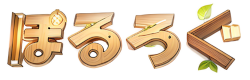
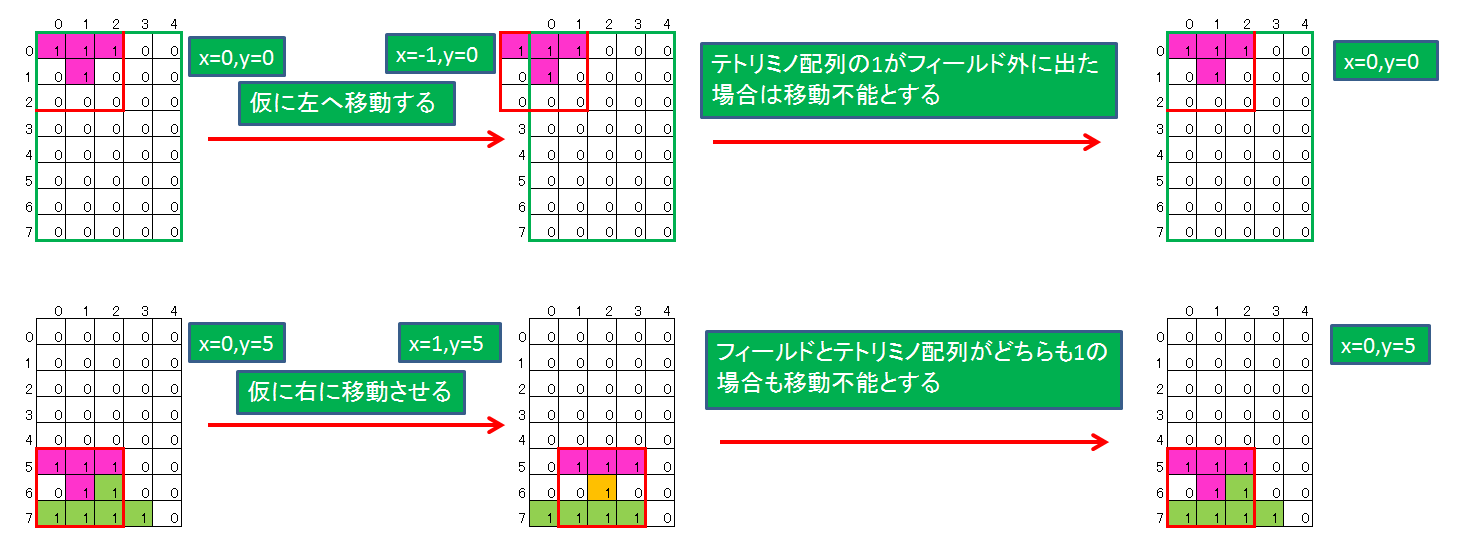
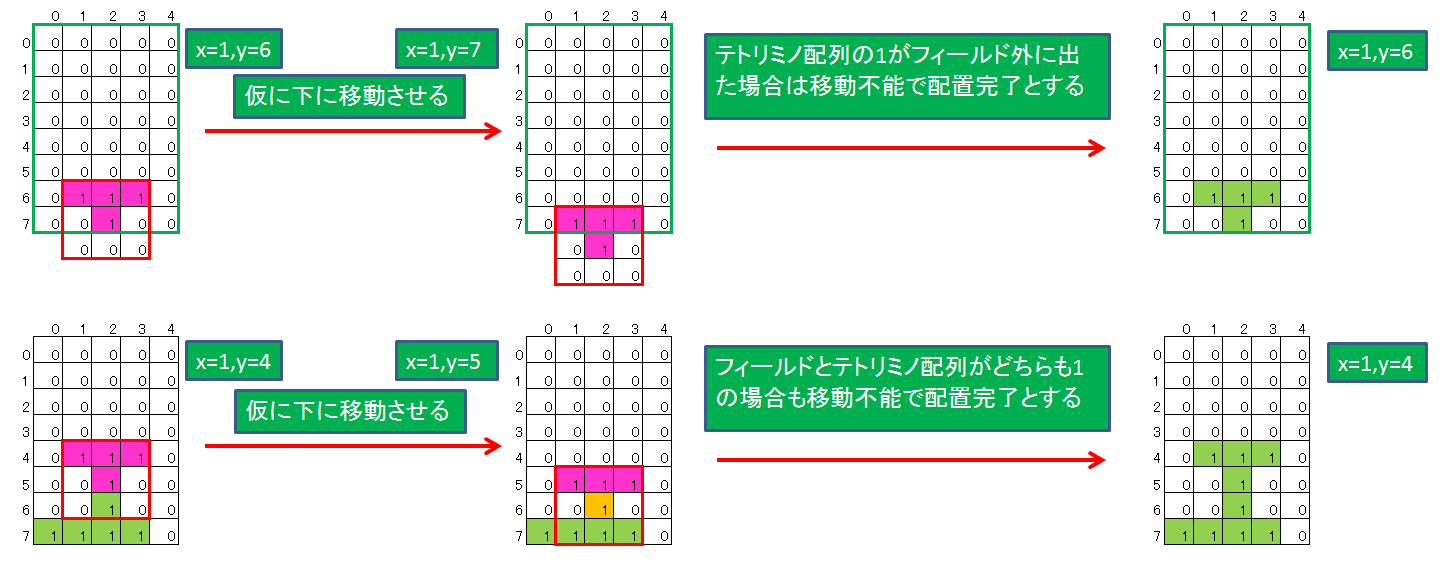
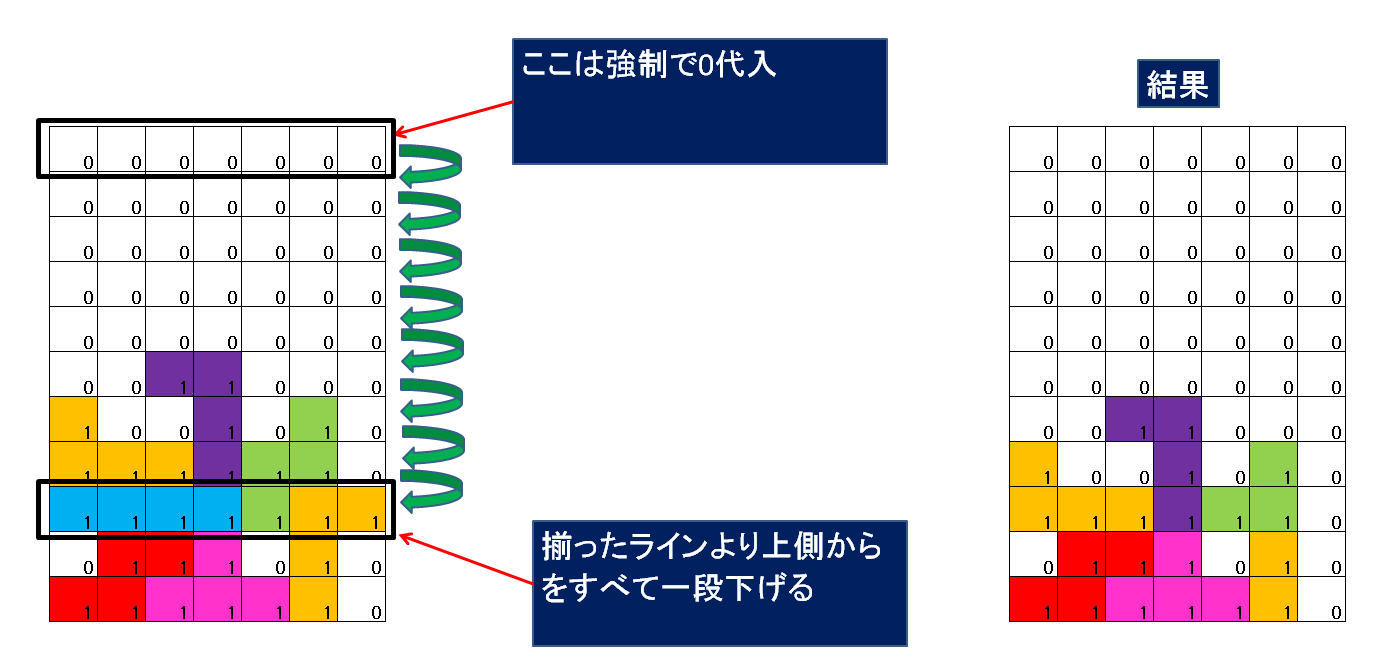
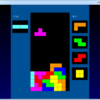
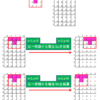

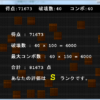

ディスカッション
コメント一覧
まだ、コメントがありません